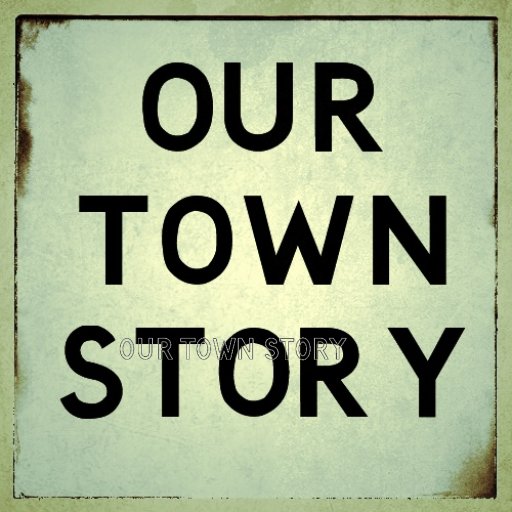We do have a fundamental issue, I think, with the image upload system, which I now believe needs to be altered. There is (was) a reason for tthe galleries functioning the way they do, but we may be able find a different answer to the same problem.
The issue is that from a user perspective, images need to 'belong' to two profiles - firstly, the place that they relate to, and secondly the person that owns them. That's important, so that the user feels that they retain 'ownership' of the images.
The side-effect of that is that casual browsers can come across the images out of context (ie not having come from the 'Casterbridge' page), and I felt that there needed to be a link to the image's place page. That's why at the bottom of each image detail page you get the 'This image was originally posted to the galleries for 'Casterbridge' link. Behind the scenes, 'Casterbridge' can only be generated via the process of clicking 'Add to the Casterbridge galleries', and it's built in that when you've finished editing images, it takes you back to the Casterbridge page.
There are downsides to this system, as you've identified. These are that:
every time you edit any picture, OTS takes you back to the place they came from - this discourages editing
it adds extra clicks to the image upload process, and any extra clicks are probably not a good thing
Not using this system is the obvious answer. We do not want to discourage editing - indeed we want to encourage as much addiotnal information on each image. In this version, all images would be added through your own Gallery on your own profile page.
There is one huge caveat, though - not using this system relies on users adding the location of the picture via the GoogleMaps plugin. If they do not, then the image is not associated with a place, and it will not appear on the place profile.
I think that we have to bite the bullet and accept that a street-level image archive like the one we are trying to create is going to need people to use the maps plugin. It's about as user friendly as it's likely to get - although we can definitely improve the labelling and help text. We could also make a short video that guides people throgh the process.
I will work on a system that will suggest the most likely relevant 'place' profile(s) for an image, based on its GoogleMaps location, to appear at the end of the image detail page.
Using the 'old' system for now won't matter - just remember to add the location for each image. I can probably change systems tomorrrow (Friday).