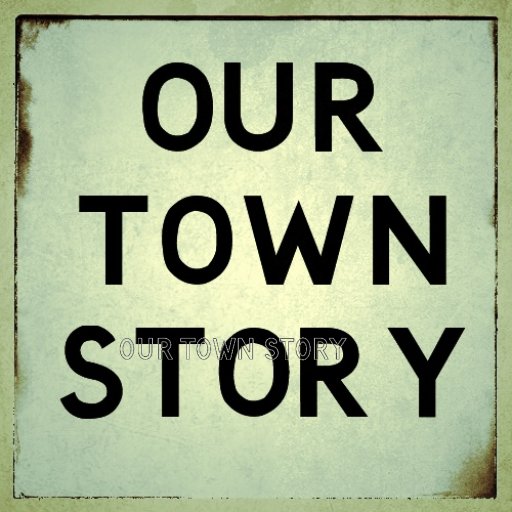You'll see a new tab in the profiles (yours and the place ones), where you can now see and add images from image-sharing website Flickr. This should be especially useful if you have already uploaded images to Flickr.
We're still refining the layout, but if you want to have a play - it's a great way to get used to our location-tagging system - just choose the Flickr tab from your profile page, click the '+' button, and copy and paste the full Flickr URL of the image you would like to add.
You can then choose its location on the Google map - just start typing and the map will make suggestions. Once you've found it, click 'save'. Done! The image will now appear both in your Flickr tab, and in the tab for the town's closest to the location you gave it!
updated by @iamtimbo: 23 Jan 2016 17:49:01