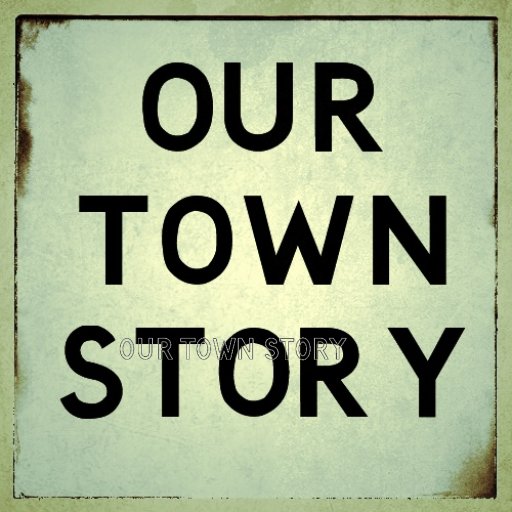If you have a matter to discuss that's just between you and another user, you can now use 'Private Notes' to do so.
At present, you can only send a Private Note to someone who has elected to follow you - we may make this available on a more general basis, depending on feedback, although there doesn't appear to be a compelling reason to do so at present.
To send a Private Note, choose 'Private Notes' from your account dropdown in the top right hand corner. Click the 'New Note' button, and then begin entering the username of the intended recipient. You'll be able to choose it from the list that begins to appear.
Enter your subject and message, and then press 'Send'. Your message will be sent to its recipient, who will be notified about it. You can check for received Private Notes in the same place as you send them.
At present, you can only send a Private Note to someone who has elected to follow you - we may make this available on a more general basis, depending on feedback, although there doesn't appear to be a compelling reason to do so at present.
To send a Private Note, choose 'Private Notes' from your account dropdown in the top right hand corner. Click the 'New Note' button, and then begin entering the username of the intended recipient. You'll be able to choose it from the list that begins to appear.
Enter your subject and message, and then press 'Send'. Your message will be sent to its recipient, who will be notified about it. You can check for received Private Notes in the same place as you send them.